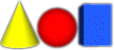Table of Contents
Running Art of Illusion
These questions and their answers try to resolve troubles related to getting Art of Illusion
to run.
| Q: |
I'm getting errors trying to download the application and/or documentation, or
after downloading the zip file is corrupt. What's wrong?
|
| A: |
Unfortunately, the SourceForge web servers can be very flaky at times,
especially when accessed through a slow network connection. This may cause
downloads to stop before the file has been fully sent. If you wait a
little while then try again, you can usually get it to download correctly.
Also, it helps to use a web browser (such as Firefox) that allows you to
resume interrupted downloads. That way, if the download stops too soon, you
can simply hit the 'Resume' button to continue downloading from where it
stopped.
|
| Q: |
How do I run Art of Illusion? |
| A: |
Follow the instructions at the downloads page.
|
| Q: |
When I launch Art of Illusion, I see the splash screen, then it freezes or crashes. What's wrong? |
| A: |
This is most likely caused by a bug in a video driver. You should first
try upgrading your video drivers to the latest version, which may fix the
problem. If it still doesn't work, you can disable OpenGL rendering by
removing the file jogl.jar from the Art of Illusion install directory. This
will cause it to fall back to the software renderer which should fix the
problem, although interactive rendering will be somewhat slower.
|
| Q: |
How do I get rid of those annoying "Out of memory" exceptions? |
| A: |
When you launch any Java program, you must specify
its "maximum heap size"; that is, the maximum amount of memory it is allowed
to use. This is done with the -Xmx command line flag. For example, if you
specify -Xmx256m on the command line when running it, it can use up to 256 MB
of memory. If you do not include the -Xmx flag (or if you run it by
double-clicking ArtOfIllusion.jar), the maximum heap size defaults to 64 MB. |
| Q: |
When I start Art of Illusion, it tells me,
"Unable to locate Plugins directory." What is wrong? |
| A: |
The folder containing ArtOfIllusion.jar should
also contain a folder called Plugins. If you have moved or renamed that
folder, it will not be able to find it. Also, make sure that you are launching
Art of Illusion exactly as described on the Downloads page. In particular,
be sure to cd to the ArtOfIllusion directory before executing the java command. |
Using Art of Illusion
These answers try to explain how to perform commonly questioned tasks with Art of Illusion.
| Q: |
How do I create a sphere? |
| A: |
Click on the green sphere at the top left of the main screen, then
drag the mouse with the left button depressed in any of the four
white views. Release the mouse button and there is the sphere.
|
| Q: |
How do I render my scene? |
| A: |
Select the menu option "Scene -> Render Scene" or just
press control+R on your keyboard.
Click on the button labeled "OK" in the dialog box that
appears. When the render is finished, you can save your picture.
|
| Q: |
Why do I sometimes get errors when creating or
rendering boolean objects? |
| A: |
There are some known flaws in the algorithm
which Art of Illusion uses to calculate the surfaces of boolean objects.
Eventually, I plan to rewrite it to use a different algorithm which does not
have those flaws. That will be a major project, however, so it may not happen
for a while.
The problems occur when the two objects have faces which are exactly flush
with each other. To work around them, make sure that no face of one object
lies exactly on top of a face of the other object. For example, if you are
taking the difference between two objects, make sure the object you are
subtracting extends slightly outside the object you are subtracting it from.
Boolean modelling also works better if you do not use deeply nested boolean
operations. Instead, create the first boolean object, convert it to a triangle
mesh, and then use that mesh as the input to the second operation. |
Miscellaneous questions
These are the answers to questions which didn't find a place in the previous sections.
| Q: |
What is a JVM? |
| A: |
A Java Virtual Machine (JVM) is a program running
in your computer that emulates another machine: an imaginary
machine designed to run programs written in Java. Because
Art of Illusion is written in Java, it needs a JVM to run
on. Sun provides JVMs for Windows, Linux, and Solaris. JVMs
for other operating systems are provided by the OS manufacturers.
|
| Q: |
I would like to translate Art of Illusion
into another language. How can I do it? |
| A: |
Start by downloading the source code. You will find a file called
artofillusion.properties. This is a
Java Properties file. It contains all of the
localized text in the program as a list of key=value pairs. Create a new
version of this file, in which all the property values have been translated
into the target language, and send it to me.
Note that this file must use the ISO 8859-1 (also known as ISO Latin-1)
character encoding, so be sure to use a text editor that lets you specify
the character encoding.
|

|